|
|
 |
|
Questions
Answers
|
Maybe it's just a typo. Please remember that in the password input uppercase and lowercase letters are differentiate. Thus "Joe" is something other than "joe".
|
|
|
|
What should I do if I forget my password or username?
|
Maybe it's just a typo. Please remember that in the password input uppercase and lowercase letters are differentiate. Thus "Joe" is something other than "joe". If you still have any trouble:
1 - Please go to our homepage,
2 - Click on 'Login' and then on 'Forgot password?',
3 - On the next page, enter either your login ID or your e-mail address that you used when you registered.
4 - Then select the option 'send password' and we will send you an e-mail with your user name and password.
If you do not find the message in the mailbox, please check the spam folder too. If this still does not work or you did not get the data, we still can find you in our member database. Just send us an e-mail to [email protected] and give us as many details as possible.
|
|
|
|
How can I change the password?
|
To change your password:
1 - Please log in,
2 - Select the menu item 'Manage Membership',
3 - Select the option 'Change password'.
Now you can change your password.
|
|
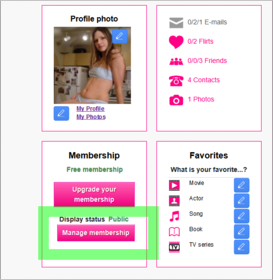
Click"Manage Membership"
|
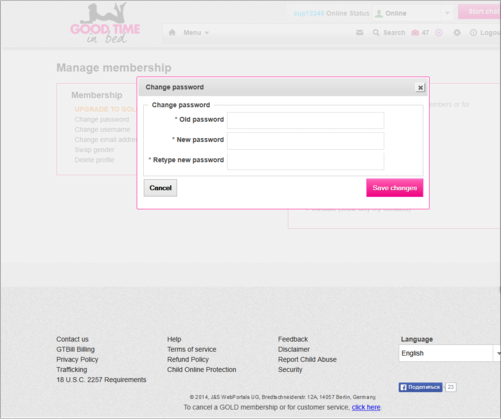
Click "Change Password"
|
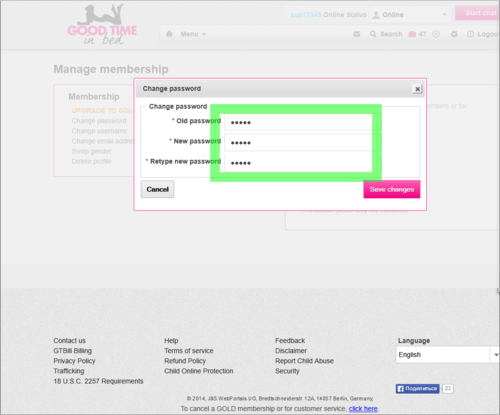
Type your password and confirm a new password
|
|
|
How can I change my username?
|
To change your username:
1 - Please log in,
2 - Select the menu item 'Manage Membership',
3 - Select the option 'Change username'.
Now you can change your username.
|
|
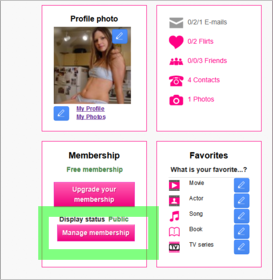
Click "Manage membership"
|
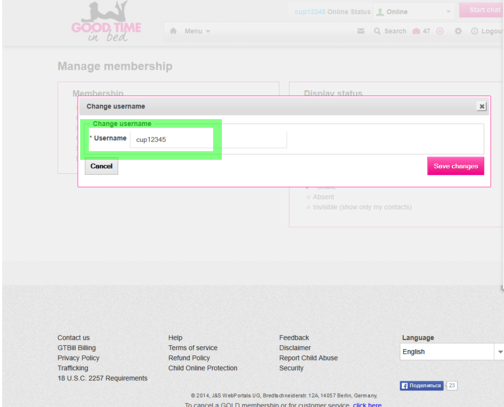
Write a new Username
|
|
|